Apple just dropped a preview of some new accessibility features coming later this year, right before Worldwide Developers Conference (WWDC) 2025 which is happening next month. Here’s what’s new:
Magnifier for Mac
This’ll let you use your iPhone’s camera (or a USB webcam) to zoom in on stuff around you—like holding up a document to your Mac’s camera to read it more easily. You can tweak brightness, contrast, and even save custom views.

Accessibility Nutrition Labels
App Store pages will now show an “Accessibility Nutrition Labels” section, so you can see what accessibility features an app or game has before downloading.
Braille Access
A new built-in braille note-taker is coming, fully integrated with Apple’s ecosystem. You’ll be able to take notes and do math in Nemeth Braille.

Accessibility Reader
A system-wide reading mode for iPhone, iPad, Mac, and Vision Pro that lets you adjust fonts, colors, and contrast to make text easier to read—great for people with dyslexia or low vision.
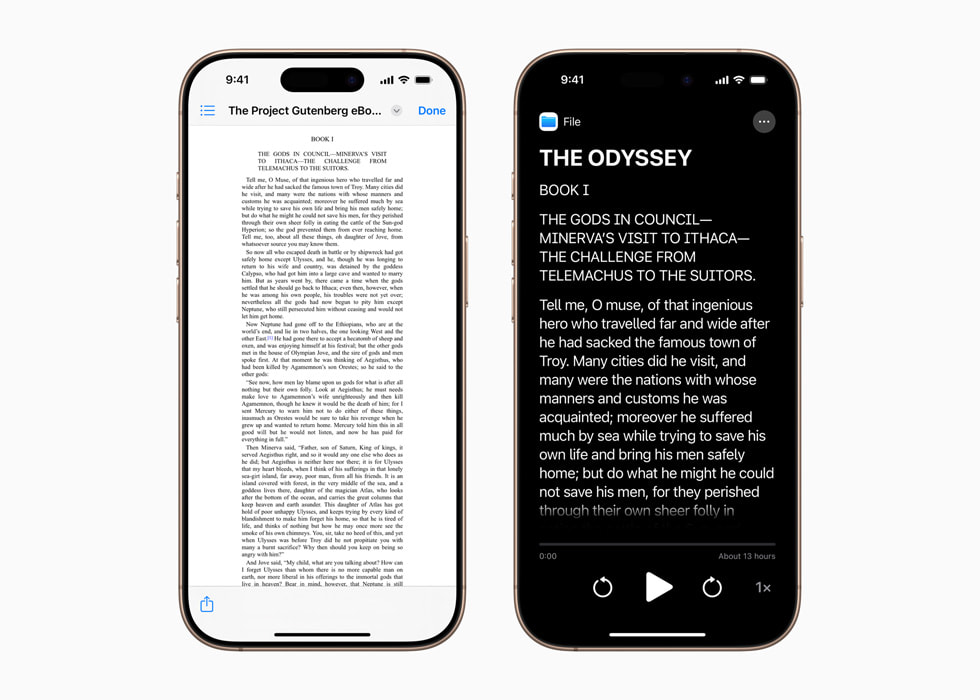
Live Captions on Apple Watch
If you’re deaf or hard of hearing, your iPhone can act as a mic to stream captions directly to your AirPods, hearing aids, or Beats headphones.

Enhanced View on Vision Pro
This zooms in on everything in your surroundings, helping those with low vision see better.
Personal Voice
Now you can create a synthetic voice in under a minute by reading just 10 phrases—thanks to on-device AI.
Background Sounds
New EQ settings let you fine-tune background noise to help with focus.
Vehicle Motion Cues (Now on Mac)
Originally for Vision Pro, this helps reduce motion sickness—and it’s coming to Macs too.
Eye Tracking
iPhone and iPad users will be able to navigate with just their eyes, using a switch or “Dwell” to make selections.
Head Tracking Improvements
Better controls for moving around your iPhone or iPad with head movements.
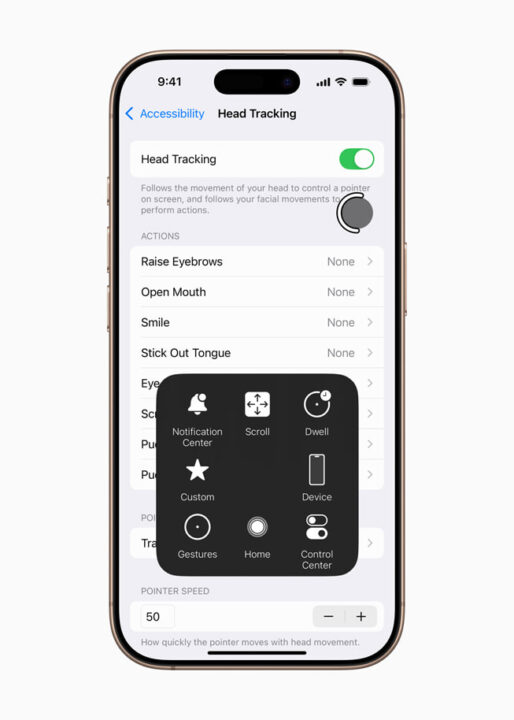
Assistive Access for Apple TV
A simpler interface for users with intellectual or developmental disabilities.
Name Recognition in Sound Recognition
If you’re deaf or hard of hearing, your device can now alert you when someone says your name. This’ll also work in CarPlay—so you’ll know if a baby’s crying in the backseat.
More Languages for Voice Control & Live Captions
Expanded support for different languages.
Share Your Accessibility Settings
Soon, you’ll be able to transfer your accessibility preferences to another iPhone or iPad.
Switch Control
Apple will add a new protocol for Brain Computer Interfaces (BCIs), an emerging technology that allows users to control their device without physical movement for users with severe mobility disabilities.

