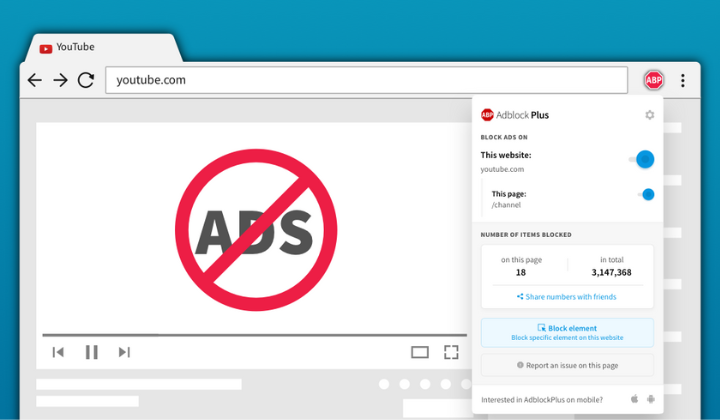If you’ve noticed YouTube videos loading slower than usual on your PC, there might be a reason for that.
According to PCWorld, YouTube could be deliberately slowing down videos for users who have ad-blockers enabled in their browsers.
Some users have reported issues on Reddit and the Brave browser forum where videos initially load as a black screen—lasting about as long as a pre-roll ad—along with a pop-up link directing them to YouTube’s support page about ad-blocking.
Google’s suggestion? “Check whether your browser extensions that block ads are affecting video playback. As another option, try opening YouTube in an incognito window with all extensions disabled and check if the issue continues.” This suggest that Google could be slowing down videos when they detect users are blocking the ads.
Ad-blocker developers quickly found workarounds for the pop-up issue. PCWorld says an AdGuard representative described the back-and-forth as “a classic cat-and-mouse game.”
There’s also been some speculation that the slowdowns might be tied to specific Google or YouTube accounts that were flagged for blocking ads in the past, meaning the issue could persist regardless of the browser or extension being used.